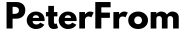Are you looking to enhance the gaming performance on your Linux system? Look no further we’ve got you covered. By making a few adjustments, you can greatly improve the gaming experience on your Linux machine. From updating your graphics drivers to tweaking system settings, there are several steps you can take to ensure optimal gaming performance. In this blog post, we will explore some of the most effective ways to optimize your Linux system for gaming. Get ready to take your gaming experience to the next level.
Key Takeaways:
- Use gaming-specific distributions: Consider using specialized Linux distros like SteamOS or Ubuntu GamePack that are optimized for gaming performance.
- Install graphics drivers: Ensure that you have the latest proprietary graphics drivers installed to maximize gaming performance on your Linux system.
- Optimize system settings: Adjust system settings, such as power management and CPU governor, to prioritize gaming performance over energy efficiency.
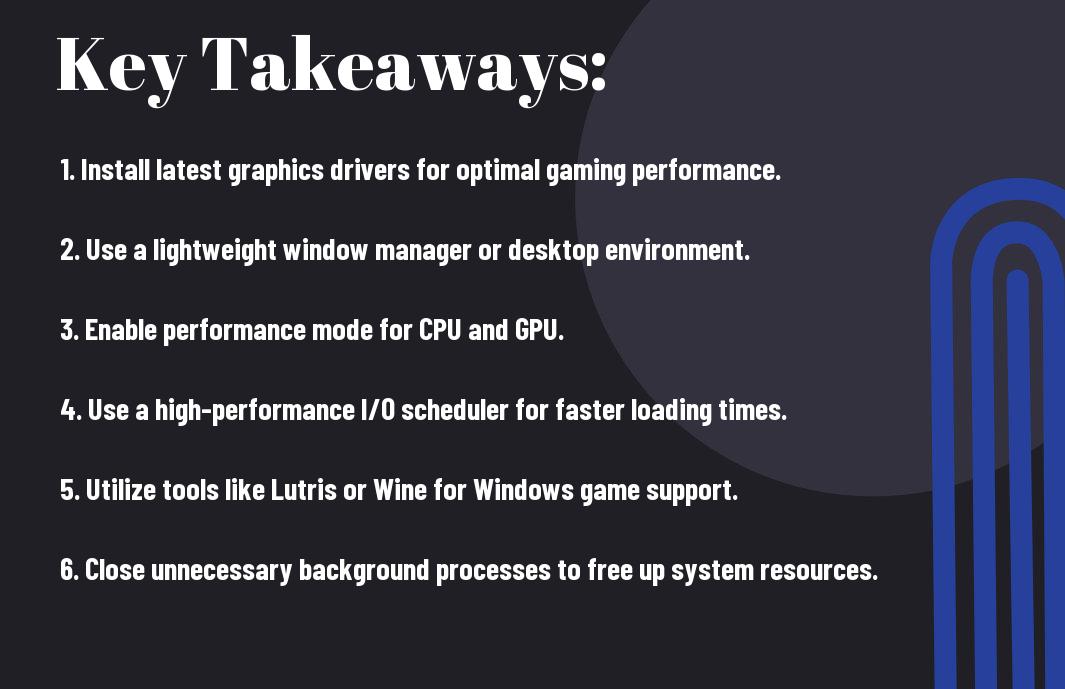
System-Updating Strategies
Now that you have set up your gaming environment in Linux, it’s time to focus on optimizing your system for peak performance. Keeping your system updated is crucial for ensuring that you have the latest improvements, bug fixes, and security patches. In this chapter, we will discuss some key system-updating strategies to help you maintain a high-performing gaming system.
Keeping Your Linux Kernel and Drivers Updated
One of the most critical elements for optimizing your Linux system for gaming performance is to keep your Linux kernel and drivers updated. The kernel serves as the core of your operating system, and updated drivers often include performance enhancements and bug fixes. When your system is running on outdated kernel versions or drivers, you may encounter compatibility issues, decreased performance, or even system instability.
Make sure that you regularly update your Linux kernel and graphics drivers to take full advantage of the latest optimizations and improvements. This will ensure that your system is fully compatible with the latest games and graphics-intensive applications. Failure to update your kernel and drivers can result in poor gaming performance, compatibility issues, and security vulnerabilities.
Managing Background Processes and Services
Another important aspect of optimizing your Linux system for gaming performance is managing background processes and services. When you are gaming, you want to ensure that your system’s resources are primarily dedicated to running the game and not being unnecessarily consumed by background processes and services. You can optimize your gaming experience by identifying and disabling non-essential services and background processes that are consuming system resources.
This can be achieved by using system monitoring tools to identify resource-hungry processes and disabling them when they are not required. Additionally, you can prioritize your game by adjusting the CPU priority of its process, ensuring that it receives the necessary resources for a smooth gaming experience. By managing background processes and services, you can significantly improve the overall gaming performance and reduce potential system interruptions.
Graphical Settings and Performance
For a smooth and optimal gaming experience on your Linux system, it’s crucial to pay attention to graphical settings. By tweaking and configuring your graphics settings, you can significantly improve performance and visual quality in games.
Tweaking Graphics Drivers for Optimal Performance
When it comes to gaming on Linux, having the right graphics drivers installed is paramount for optimal performance. Whether you have an NVIDIA, AMD, or Intel graphics card, ensuring that you have the latest proprietary drivers installed can make a world of difference. These drivers are optimized for gaming performance and compatibility with the latest games, so keeping them up to date is essential. Additionally, some open-source drivers may work well for certain games, but for the most consistent and reliable performance, using proprietary graphics drivers is recommended.
Configuring Game-Specific Graphics Settings
Each game comes with its own set of graphical settings that can be tweaked to optimize performance on your Linux system. From resolution and texture quality to anti-aliasing and shadows, adjusting these settings can have a significant impact on the frame rate and overall smoothness of the game. It’s important to experiment with these settings to find the right balance between visual quality and performance. Some games may even have specific configuration files or launch options that allow you to further customize the graphical settings to best suit your system. Taking the time to fine-tune these settings for each game can greatly enhance your gaming experience on Linux.
Tools and Utilities for Gaming
Even though Linux has made significant strides in gaming performance in recent years, there are still challenges that need to be addressed to ensure optimal gaming experience on the platform. Fortunately, there are tools and utilities available that can help you optimize your Linux system for gaming.
Leveraging Game Mode and Feral Interactive’s Gamemode
If you want to maximize gaming performance on Linux, leveraging tools like Game Mode and Feral Interactive’s Gamemode can be incredibly beneficial. These utilities work by prioritizing the resources of your system to enhance the performance of games. Game Mode, in particular, is a daemon that can be easily activated for specific games, allowing you to dedicate more processing power to your gaming sessions. Feral Interactive’s Gamemode also provides similar functionality, ensuring that your system’s resources are allocated efficiently for gaming. By using these tools, you can significantly improve the performance of your Linux system for gaming.
Optimizing with Wine and Proton for Non-Native Games
For non-native games, optimizing your Linux system for gaming involves utilizing tools like Wine and Proton. Wine is a compatibility layer that allows you to run Windows applications on Linux, including many non-native games. On the other hand, Proton, developed by Valve, is a tool that integrates seamlessly with Steam to enable you to run a wider range of games on Linux. By leveraging these tools, you can expand your gaming library on Linux and play non-native games with improved performance. This opens up a whole new world of gaming possibilities on your Linux system.
Hardware Considerations
To optimize your Linux system for gaming performance, you need to consider the hardware components of your system. This includes the processor, graphics card, memory, and storage. Upgrading and fine-tuning these components can significantly enhance your gaming experience on Linux.
Upgrading Your Hardware for Better Performance
If you want to improve gaming performance on your Linux system, consider upgrading your hardware. This could mean investing in a more powerful graphics card, a faster processor, or adding more RAM to your system. Upgrading your hardware can dramatically improve your system’s ability to handle demanding games and deliver a smoother gaming experience. When choosing new hardware, make sure it is compatible with Linux and has good driver support for the best performance.
Overclocking and Cooling Solutions
Another way to optimize your Linux system for gaming performance is through overclocking and cooling solutions. Overclocking your CPU, GPU, and RAM can provide a significant boost in gaming performance by increasing their clock speeds. However, it’s important to note that overclocking can also generate more heat, which can lead to stability issues and reduce the lifespan of your components. Therefore, investing in effective cooling solutions, such as high-performance fans or liquid cooling, is crucial to maintain the stability and longevity of your system while pushing it to its limits.
Conclusion
Hence, optimizing your Linux system for gaming performance involves a few key steps. First, make sure to install the latest graphics drivers for your specific hardware, as this can greatly improve game performance. Additionally, consider using a gaming-focused Linux distribution, such as Ubuntu GamePack or SteamOS, which are specifically designed to enhance gaming performance.
Lastly, consider using tools such as Lutris or Wine to run Windows games on your Linux system, and ensure that your system’s resources are properly allocated to maximize gaming performance. By following these steps, you can significantly enhance your gaming experience on your Linux system.
FAQ
Q: What are the best ways to optimize my Linux system for gaming performance?
A: To optimize your Linux system for gaming performance, you can start by using a lightweight window manager such as Openbox or i3 to reduce system overhead. Additionally, make sure you have the latest graphics drivers installed for your GPU, and consider using a gaming-oriented Linux distribution like SteamOS or Ubuntu GamePack. Lastly, utilizing tools like Lutris or Wine for running Windows games and enabling gaming mode in your system settings can also improve performance.
Q: Are there specific tweaks or settings I should adjust to enhance gaming performance on my Linux system?
A: Yes, there are several settings and tweaks you can apply to enhance gaming performance on your Linux system. Adjusting the CPU governor to performance mode, enabling high-performance power profiles, and using tools like CPUPower to optimize CPU frequency scaling can all contribute to better gaming performance. Additionally, tweaking kernel parameters and disabling unnecessary background services can further improve system responsiveness while gaming.
Q: What hardware upgrades can I make to improve gaming performance on my Linux system?
A: Upgrading your hardware can significantly enhance gaming performance on your Linux system. Investing in a more powerful GPU, increasing system RAM, and upgrading to a faster SSD can all contribute to smoother gaming experiences. Additionally, ensuring that your system meets the recommended hardware requirements for the games you want to play is crucial. Overclocking your CPU and GPU, if supported by your hardware, can also provide a boost in gaming performance.